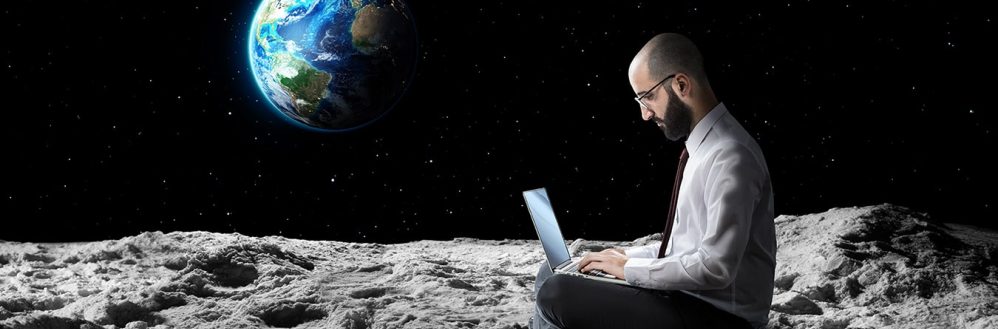With many of us now working from home thanks to COVID-19 restrictions, it has become increasingly important to find ways to stay productive outside of the office.
Here are five tools to keep your team productive when working remotely:
- Cloud applications
Cloud applications enable your data to be accessed at any time, from anywhere, which is extremely valuable for employees working remotely. Documents can be shared via the cloud and even edited by multiple collaborators in real-time using services like office365, Dropbox, or Google Suite.
- Video conferencing
A great way to stay in touch with colleagues, clients, or other stakeholders is via video conferencing. With NBN providing the required bandwidth for video, video conferencing is now accessible to everyone. Modern video conferencing services provide lag-free, crystal clear video and audio, providing a viable alternative to face-to-face interactions.
- Equipment & devices
Make sure your team has the right equipment and devices available at home such as a mobile, computer, workspace and internet connection.
If your team members are using their own devices remotely, you will need to make sure you’re protected from a data breach or cyber attack. Ensure operating systems and antivirus software are up to date on employee devices and that your employees follow your organisation’s cyber security and passwords policies.
- Communications tools
Tools like Slack or Microsoft Teams enable easy communication and collaboration. These tools allow you to chat and send quick messages and can be less disruptive than face-to-face interruptions.
- Time tracking apps
If you need to keep track of how your employees are spending their time at home or report on your team’s time spent on client projects, time tracking apps like Harvest can make the task much easier. Users can set timers to track each task. Admins can pull time reports by client, activity, or employee.
Working remotely is fast becoming the new normal. Having the right tools in place will ensure your team remains productive regardless of there they’re working from.