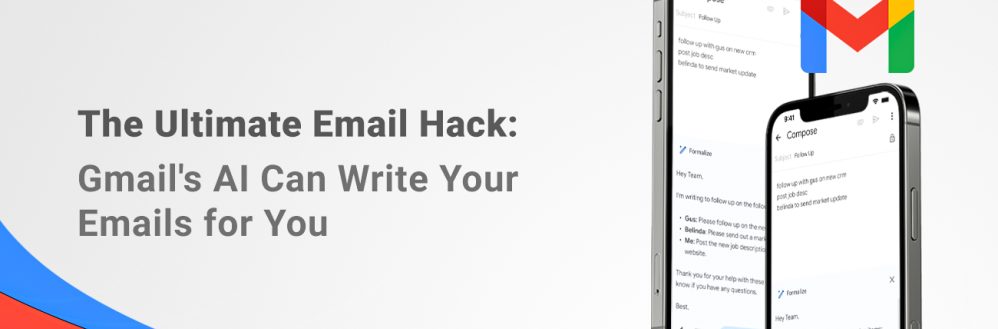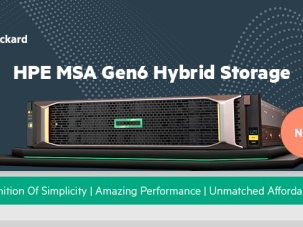Email is one of the most common and important forms of communication in today's world, but it can also be time-consuming and stressful. Sometimes, you may not know how to start, what to say, or how to end an email. Other times, you may not have the time or energy to craft a perfect message.
If you can relate to any of these scenarios, you might be interested in Gmail's new AI feature that can write emails for you on your phone. It's called Help Me Write, and it's part of Google's Workspace Labs program that lets you try out new and experimental features.
In this blog post, we'll explain how Help Me Write works, how to access it, and why you should give it a try.
What is Help Me Write?
Help Me Write is a new AI feature that can create text from scratch based on a prompt or a topic. You can use it to write emails in Gmail, text messages in Messages, and documents in Google Docs.
All you need to do is tap on the Help Me Write icon (a pencil with a star above it) and enter a brief description of what you want to write. For example, you can type "a thank you letter for my job interview" or "a birthday invitation for my 5-year-old".
The AI will then generate a draft email for you, which you can edit, refine, or send as it is. You can also use the Refine button to make the text more formal, elaborate, shorten, or creative. The AI will learn from your feedback and improve over time.
How to access Help Me Write?
Help Me Write is currently available for Gmail mobile users on Android and iOS who have signed up for the Workspace Labs program. You can also use it on the web version of Gmail by clicking on the icon next to the Send button. Google plans to launch Help Me Write officially to all Google users with an update to Google Workspace soon.
To sign up for Workspace Labs, you need to fill out this form with your personal account or ask your admin to request access for your work account. Once accepted, you'll be able to use Help Me Write and other experimental features from Google.
Why should you try Help Me Write?
Help Me Write is not only convenient and fast, but also smart and creative. It can use information from your previous emails, calendar events, contacts, and other sources to personalize your messages. It can also suggest relevant details, such as dates, times, locations, and names. For example, if you want to write an email asking for a refund from an airline, the AI can use the information from the airline's email to create a polite and effective request.
Help Me Write can also help you with different types of emails, such as:
- Apologies
- Complaints
- Feedback
- Follow-ups
- Invitations
- Requests
- Resignations
- Thank-yous
Help Me Write can save you time and hassle by writing emails for you. It can also help you improve your writing skills by providing suggestions and examples. You can learn from the AI and apply its tips to your own writing.
Conclusion
Email writing doesn't have to be hard or boring. With Gmail's new AI feature Help Me Write, you can write emails faster and easier on your phone. You can also make your emails more personalized and effective with the help of the AI.
If you want to try out this amazing feature and boost your productivity and efficiency, sign up for Workspace Labs today and let Gmail's AI write your emails for you.