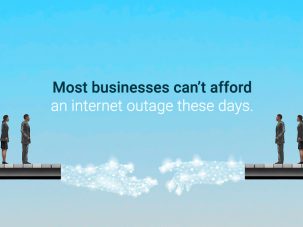Microsoft had settled on a spring/fall update cadence for Windows 10 the past few years, with the spring update generally being a bigger to-do than the fall update.
Windows 10 releases using a YYH1/YYH2 format, with the YY standing for the last two numbers of the year and H1 or H2 referring to the first or second half of the year. So, the most recent version of Windows 10 is officially referred to as Windows 10 version 21H2 or the second half of the 2021 Update.
The company kicks off forced upgrades that replace Windows 10 Home 20H2 and Windows 10 Pro 20H2 with the year-later refresh Windows 10 21H2. Windows 10 Home/Pro/Pro Workstation 20H2 run out of support on May 10, 2022, giving Microsoft 16 weeks to push the latest code to those PCs.
Microsoft is getting ready to make Windows 10 21H2 available to mainstream users. Microsoft officials said users should get ready for the Windows 10 November 2021 Update, Windows 10 21H2. Microsoft is making the 21H2/November Update available to all Insider testers in the Release Preview Channel. Like Windows 10’s 21H1 update released in Spring 2021, this update will now be focused on stability and polish.
This was originally supposed to be a bigger update, as usual, there are a lot of bug fixes and security updates. but most of its features have now been moved to Windows 11. While Windows 11 may be making all the headlines lately, it is important to note that Windows 10 version 21H2 is on the horizon as well.
but it is important to note that it is one of the two paths forward for PCs that do not meet Microsoft's requirements for Windows 11. While users may be able to force install Windows 11 after signing a waiver on unsupported hardware, it's possible that they won't receive security updates. As such, it's a relatively safer bet to update to Windows 10 version 21H2 if your PC does not support Windows 11.
How to get the Windows 10 update?
Once your device is eligible for the update, Windows 10 makes it relatively simple to upgrade:
Open Settings and choose Update & Security then Windows Update. So, click on the button that says 'Check for Updates' and you should see 'Feature update to Windows 10, version 20H2’. Then click 'Download and install now to update your device
Microsoft has said that its new release is the “most significant updates to Windows of the past decade” so it seems that there is an apparent desire to make sure nothing leaks out.
Also, even though the upgrade process usually works, there is always a minimal chance of data loss and other problems, which is the reason you always want to create a full backup before making changes.
you can always create a temporary backup using the imaging tool available on Windows 10. In addition, it is also recommended to create a backup of your files to an external drive or cloud using OneDrive.