Solutions > Business Challenges > CommBox
IT&T brings you their range of
Business Solutions
It&t believes that every meeting should bring people closer together. Our products deliver a premium experience each and every time. No matter whether you are using Zoom, Skype or Blue Jeans, your team will be able to hear with clarity, experience crystal clear video and share content with one click. Be ready for anything with CommBox Business Solutions.
TRANSFORMING THE WAY WE WORK
Preparing for return to the Office
CommBox gives you flexible options as you consider the best ways to return to the office. In the future, all offices will require different kinds of spaces to facilitate blended working, where some members of the team will be in the office while others are working remotely.
Create engaging content and send it to your screens in minutes
IT COULDN’T BE SIMPLER WITH THESE GAME-CHANGING FEATURES
Collaborate + Connect
Meet, present, ideate without
limitations. Connect any device,
turn any space into a meeting room
Integrate with everything
CommBox is hardware and
software agnostic
Fast Support
Dedicated Australian Support
Team and premium Onsite Support
5 Year Warranty
All our screen products come
with at least a 5 year warranty
Stay up to date
Keep you CommBox products
up to date with our OTA framework
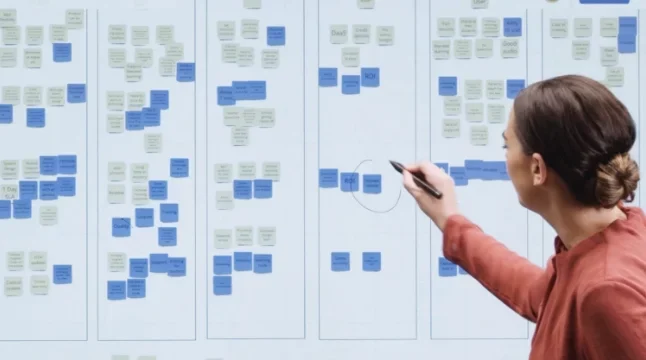
No matter how you work, CommBox is your collaboration partner…
No matter where you work or how you work CommBox is the perfect collaboration partner. CommBox works seamlessly in:
- Agile Ideation Sessions
- Design Thinking workshops
- Sprint Planning Meetings
- Strategy workshops
- Design Sprints
- Huddles
- Virtual Offsites and more
No matter what applications you use, you can access these via CommBox.
Create Endless Possibilities & Make Sharing Ideas Simple.
in-person collaboration
Brainstorm anytime, anywhere. CommBox touchscreens replaces your whiteboard, flipcharts and dated projectors. Utilise the built-in whiteboard or open the browser and use your favourite brainstorming app like Microsoft whiteboard, Jamboard, Stormboard or Miro. Save the collaboration session onto the cloud and share with team mates.
virtual collaboration
You might be collaborating in a huddle room and you need to invite a remote team member to collaborate. This is easy with CommBox Touchscreens. Simply jump on Zoom or Teams and share the screen. Invite the team member to the brainstorming app and collaborate in real time.

Our Display products
Create endless possibilities and make sharing ideas simple.
Stimulate the senses with stunning visual clarity, rich premium audio and a superior touch experiences. Featuring 4K resolution, screen sharing, built in Wifi and OPS slots with both touch and non touch options, CommBox has the perfect range of screens for every business.

Pulse V3 | INTERACTIVE
Utilising the same projected capacitive touch technology as your smart phone or personal device, with an impressive, highly responsive 20 points of touch and 1mm object recognition, this next generation touchscreen is the pinnacle in collaborative technology. Featuring 4K resolution, antiglare glass and now with blue light eye-care and built-in subwoofer.

Classic V3 | INTERACTIVE
Providing a simple, clean interface that supports collaboration with built-in web browser, whiteboard and screenshare. Boardroom interactivity has never been easier or more intuitive. Use the touchscreen solo, connect your personal device or add the optional PC to the built-in OPS slot. V3 is the most versatile CommBox Classic model yet.

Display V4 | NON TOUCH
Transform you meeting & training rooms with a super stylish CommBox Display. Add the OPS PC, camera, mic and speakers for the ultimate video conference set up. View text comfortably that’s flicker-free with Blue Light eye-care. 4K Commercial grade, 24/7 display, with built-in Android and 5 year onsite warranty
hassle-free video conferencing
We believe in inter-operability. To achieve true connection our CommBox products need to be software agnostic, so that no matter which VC platform you choose our products work seamlessly.
Transform your meeting & training rooms
Add the OPS PC, camera, mic and speakers for the ultimate video conference set up. View text comfortably that’s flicker-free with Blue Light eye-care. Put a commercial display or touchscreen onto one of our mobile stands and allow any space to turn into a collaboration space for your team.
The perfect VC partner
CommBox works with all the leading video conferencing providers. Bundle a touchscreen or display with Jabra, Yealink, Poly, Creston or more. CommBox is hardware agnostic and works with your chosen VC hardware. Turn any room into a Teams or Zoom room.
turn every room into a collaboration space
Achieve true harmony and collaboration by pairing the CommBox VC kit with other CommBox products

Ultimate Flexibility
Mount Front of Room & Side of Room
CommBox touchscreens and displays can be mounted in what we call “front of house” position where your existing VC displays are. The touch capability means that your front of house screen can also double up as an in-room collaboration screen.
CommBox touchscreens and displays can be mounted in what we call “side of house” position on a side wall which can be used from in room collaboration while the VC is running. Great for strategy or board meetings.
If you have a Surface Hub already. Team it with a Pulse. Have the Pulse front of house for VC and use the Surface Hub side of house for in-room collaboration.
the power of interactivity
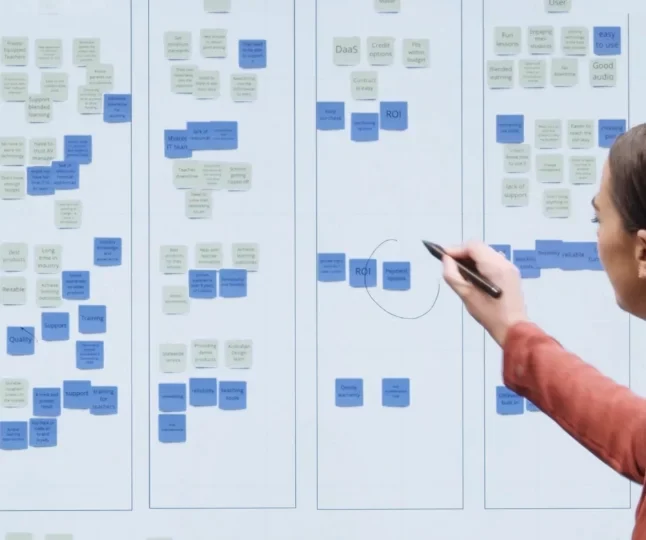
Annotate Everywhere
The CommBox Interactive range lets you annotate on any content. Grab a stylus pen and make notes on the whiteboard, on the web browser, on any Microsoft application if an OPS is added. Annotation improves understanding and collaboration. Highlight important points, add comments from your team mates and share later.
Built-in Whiteboard
The CommBox Whiteboard works just as you expect. It allows you and your colleagues or customers to collaborate in realtime. Invite multiple people to share their ideas, powered by our 20 point touch technology. You may prefer Microsoft Whiteboard, Jamboard, whiteboard.fi or any other whiteboard, with two touches you can jump there and start using it. Share these whiteboards with your team or customers and collaborate in real time.
Write effortlessly, natural & fluid with CommBox touch technology
CommBox’s touch technology is an advanced finely tuned handwriting experience. This allows users to create more natural writing on the screen. CommBox touch technology also offers a smooth writing experience when used with HDMI, VGA, and other signal sources, ensuring maximum flexibility.
IT&T Connect
Screenshare from your personal device to your interactive touch screen or commercial display with AirServer®.
AirServer® transforms a commercial display or an interactive touchscreen into big screen to showcase the content on your device.
User can use their own devices such as a Mac or PC, iPhone, iPad, Android, or Chromebook to wirelessly mirror their display over to the big screen, instantly turning the room into a collaborative space. AirServer® uses native Miracast, Airplay and Chromecast. Connect wirelessly without the need to install an app on your device. Simply walk into the room and connect..

DISCOVER MORE WITH THE IT&T Store
The Store allows you to add Android apps onto your CommBox touchscreen or display. You can access the CommBox Store from the main Apps menu, which you will find by clicking the Apps button on the home screen of your CommBox touchscreen. From the Store you can install Miro, Monday, Stormboard, CommBox Signage and more. Keep checking the Store as new apps will be added regularly.
Leverage The Power Of WINDOWS 10 PRO
CommBox touchscreens and displays allow you to leverage the full power of Windows 10 Pro. Add a PC to the OPS slot in the screen and you can access full Microsoft functionality on the Pulse. Alternatively connect your Windows PC via screenshare or HDMI/USB Touch.
Use Mac or Chrome, these can be connected to the CommBox via a Mac Mini or Chrome Box. CommBox is truly hardware agnostic.
Connect To The Cloud
CommBox touchscreens can connect to Onedrive and GoogleDrive. Work at home, save your files to the cloud and open them on the CommBox during the collaboration session. Any changes you make will be saved back to the Cloud.

explore our range of mounts
No matter how you wish to mount your displays and VC products, CommBox has a range of options.
IT&T Manage
Mount Front of Room & Side of Room
leaders in audio visual control, commbox and leaders in mobile device management radix viso have collaborated to produce commbox manage….. CommBox Manage is an easy to use cloud platform that allows IT and AV managers to centrally monitor, manage and support CommBox touchscreens and displays wherever they are. Not only that, CommBox Manage is compatible with other devices such as laptops, tablets, mobile devices and more.

Control The Room, Control Your Devices
CommBox has an intensive range of control products. With CommBox you can control all the devices in the room including lighting and blinds – add a Joey to the wall or pop a Control Panel 7 deskmount in the centre of your boardroom table. Looking for a non-touch control option, simply scan the QR code and control your devices from your mobile phone. Your business can control any device including existing screens and projectors simply by adding a control core to the device.
Want To Control Device Remotely?
CommBox touchscreens can connect to Onedrive and GoogleDrive. Work at home, save your files to the cloud and open them on the CommBox during the collaboration session. Any changes you make will be saved back to the Cloud.
it’s time to get noticed…
IT&T Signage has never been simpler.
Turn any touchscreen or display into a noticeboard that can inform, educate and entertain your team and your customers. CommBox Signage is a powerful sales device. Use it to promote new products + services and run promotions. Perfect for all industries wanting direct engagement with their audience. Remotely manage content and deploy to one or many screens in minutes. The in-built content creator is easy and intuitive to use. Build original content or customise one of hundreds of included templates for impactful messages every time.
All CommBox screens come with 60 days free CommBox Signage and is available to download from the CommBox Store.
Optimise use of your touchscreen or display by displaying signage on it when not in use.

Perfect For All Retail & Digital Signage Applications
The 24/7 commercial display is perfect for all retail and digital signage applications with the benefits of built-in Android and OPS. Add CommBox Signage via the CommBox Store, which can also be easily added to any existing screens with the addition of the CommBox signage player. Create impactful signage, quickly and easily with CommBox Signage built-in templates and template creator.
With flexibility to meet any signage requirements, 43” and 55” will be available in portrait and landscape from April 2021 with other sizes coming shortly after that. Create targeted messaging to passers-by or delight instore shoppers with engaging content scheduled in CommBox Signage. Reduce wait time in doctor’s surgeries by entertaining and informing your customers with the CommBox commercial display.

Recycle Your Ewaste With Commbox…
And Make Money For Your Business!
Responsibly recycle your old desktops, laptops, tablets, projectors and interactive screens, while making money for the items that still have a useful life. CommBo
x has partnered with an Australian social enterprise, WVTech to offer this service to Australian schools and businesses.

Financing & Bundles Available
Looking for affordable financing options?
CommBox and our distributor network can provide competitive financing options, that moves your investment in CommBox products from cap ex to op ex.
TOGETHER We Do Great Things
CommBox partners with industry leaders to ensure every business has a premium video conference experience. Our interactive display panels and our commercial display panels have been tested and work seamlessly with the top VC providers and hardware vendors.


We Work With Designers & Architects
Are you reimagining your office spaces or planning new collaboration spaces?
We love to work closely with interior designers and architects to create the perfect workspaces. The CommBox team is highly trained to provide advice on audio visual components and set up, acoustics, room control and more
commbox is so much more than just our products…
It’s the entire experience. We offer a complete service including installation, programming and after sale support such as training. We want our customers to get the most out of our products. We do this by providing and constantly growing our library of training resources, listening to our customers feedback and continuously improving our product line through our in-house R&D team.
Australian Support
The CommBox support team is Australian based. Trained by, employed by and experts in CommBox. Our team is incredibly responsive so you can rest at ease, knowing you have access to real support when you need it. CommBox responds to all support enquiries same day if received by 3pm. Don’t be left waiting on live chat for hours or unable to talk to a real person.
Hassle Free Management
Your CommBox can update and upgrade apps and software automatically, or at the click of a button, you set your preference.

ready to experience commbox?
Explore our carefully selected range designed for business below or call us and speak to an expert on 02 9975 6001
If you would like to explore digital signage further reach out to the sales team at IT&T
Copyright © 1994 - 2024 IT&T Pty Ltd















